Add ACG Icon Shorcut to Android Tablet or Mobile Phone Home Screen
To add a quick and convenient shortcut icon to the home screen on your Android device, follow these directions:
Launch Chrome for Android and open the ACG page you want to pin to your home screen. Tap the menu button and tap Add to homescreen. You’ll be able to enter a name for the shortcut and then Chrome will add it to your home screen.
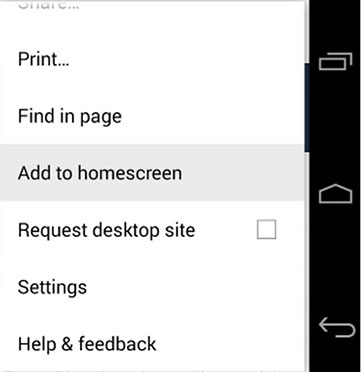
The icon will appear on your home screen like any other app shortcut or widget, so you can drag it around and put it wherever you like. Chrome for Android loads the website as a “web app” when you tap the icon, so it will get its own entry in the app switcher and won’t have any browser interface getting in the way.
Other popular Android browsers also offer this feature. For example, Firefox for Android can do this if you tap the menu button, tap the Page option, and tap Add to Home Screen.


Copyright 2006-2023 Automated Clinical Guidelines, LLC. All rights reserved.
™
.png?crc=4187891543)
Home Contact FAQ
Account
